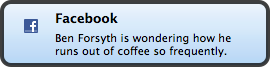
Download
facebook-statuses.Copy the “Friend’s Status Updates” link from your Facebook status page. It should look like
http://www.facebook.com/feeds/friends_status.php?id=123&key=789asdf&format=rss20.Run the script with the URL you copied as the first argument:
facebook-statuses 'http://www.facebook.com/feeds/friends_status.php?id=123&key=789asdf&format=rss20'(with your own URL, obvs). A big pile of Growl notifications should appear. The script saves the RSS URL, so in the future you can runfacebook-statuseswith no arguments.Automate! Run
crontab -eand add*/10 * * * * ~/bin/facebook-statusesto run the script every 10 minutes.
It will show an image if it can find ~/Pictures/facebook.png. I used Facebook’s favicon which is okay but too small. Suggestions for a better image are welcome.
os10
Hi there, when I run the script as described I get “/usr/bin/facebook-statuses: command not found”
Any ideas?
Andrew15 May 2007Here is what I tried: move the script file to /usr/sbin then run the following:
Kanda:~ Andrew$ sudo /usr/sbin/facebook-statuses ‘http://www.facebook.com/feeds/friends_status.php?id=(blanked out)&format=rss20’
Password:
sudo: /usr/sbin/facebook-statuses: command not found Kanda:~ Andrew$
Andrew15 May 2007You probably don’t want to put it in either /usr/bin or /usr/sbin. Definitely don’t run it with sudo.
With the script in the current directory, try this: ruby facebook-statuses
Hey Grant. Thanks for the tip. I am fairly well experienced in IT. but recently have taken on Mac and Linux so I’m a noob :)
It works perfectly. I added an entry to the crontab by using a gui program called CronniX. I also found a better FB icon, it’s just like the one you have but a fair bit larger. Email me if you’d like me to send it to you.
One last comment/question, it works great (incl the picture), but after it runs in terminal, it says the following msg:
CFLog (21): Error loading /Library/QuickTime/LiveType.component/Contents/MacOS/LiveType: error code 4, error number 0 (Library not loaded: /System/Library/PrivateFrameworks/LiveType.framework/Versions/A/LiveType Referenced from: /Library/QuickTime/LiveType.component/Contents/MacOS/LiveType Reason: image not found)
Andrew
Andrew17 May 2007Glad it works for you.
Please do mail me the image, or post a link to it here.
I’m not sure how that LiveType framework is getting loaded, but it’s not on my system. You must have installed it at some point. You could try reinstalling it or removing it.
grant17 May 2007
Ben sure spends a lot of time thinking about coffee.
Tim 3 May 2007