I wrote a little script to post Backpack Calendar events from Quicksilver.
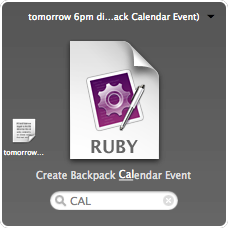
A Growl notification lets you know if the event was posted properly.
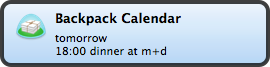
It’s like QuickPack but it only handles calendar events. I wrote it mostly to learn how Quicksilver actions work. I’m a programmer; I like reinventing the wheel.
Along the way, I fixed a tiny bug with booleans in the Ruby library and kludged around a bug in the API (XML with multiple root elements is sometimes returned).
Install
- Download the Backpack Ruby library. Put it somewhere in your Ruby path (e.g.,
/opt/local/lib/ruby/site_ruby; seeruby -le 'puts $:'). - Apply my patch:
curl http://antiflux.org/~grant/code/backpack_calendar.booleans_and_multiple_elements.diff | patch - Put Create Backpack Calendar Event.rb in
~/Library/Application Support/Quicksilver/Actions. If you don’t have anActionsfolder, make one. - Restart Quicksilver (⌃⌘Q).
- Run Keychain Access and a key called
Backpack API. The account name is your Backpack user name. The password is your API token, which you can find on your Backpack account page.
Use
- Activate Quicksilver.
- Type a period to enter text mode, and then your event text.
- Hit tab and then type
calor similar to find the script. - Hit return.
Enter text as you would in Backpack: 4/14 spend Saturday night nerding out.
A word starting with +rem (e.g., +remind and +reminder also work) will turn on a reminder for the event.
The first calendar (“Personal”) is the default. You can post to a different calendar by putting its name in square brackets: [work].
If the Growl notification says “Event post failed”, it’s probably because Backpack doesn’t understand your date or time. Take a look at the examples on the Backpack Calendar.
14 April 2007os10